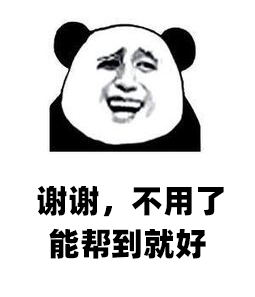全网最全Nginx服务配置
全网最全Nginx服务配置
一, 安装安装Nginx
上传安装包
解压安装包
进入Nginx目录
安装依赖环境
1
2
3yum -y install pcre pcre-devel
yum -y install zlib zlib-devel
yum -y install openssl openssl-devel安装Nginx
1
2
3
4./configure
make
make install
安装后在/usr/local下就会有一个nginx目录启动Nginx
1
2
3
4
5
6
7cd /usr/local/nginx/sbin
启动
./nginx
停止
./nginx -s stop
重启
./nginx -s reload查看服务状态
1
ps -ef | grep nginx
测试Nginx服务是否成功启动
1
http://ip地址:80
二, 发布项目
创建一个testweb目录
1
2cd /home
mkdir testweb将项目上传到testweb目录
解压项目
1
unzip web.zip
编辑Nginx配置文件nginx-1.17.5/conf/nginx.conf
1
2
3
4
5
6
7
8
9
10
11
12server {
listen 80;
server_name localhost;
#charset koi8-r;
#access_log logs/host.access.log main;
location / {
root /home/testweb;
index index.html index.htm;
}关闭nginx服务
1
./nginx -s stop
启动服务并加载配置文件
1
/usr/local/nginx/sbin/nginx -c /home/nginx-1.17.5/conf/nginx.conf
浏览器打开网址
1
http://192.168.203.138
本博客所有文章除特别声明外,均采用 CC BY-NC-SA 4.0 许可协议。转载请注明来自 Markの小破站!
评论